The Resolution Center is an efficient tool designed to help freelancers and clients resolve issues swiftly without needing to contact Customer Support directly.
Accessing the Resolution Center
- Navigate to your order page and select the specific order you wish to address.
- Look for the Support option and click on Resolution Center located on the right side of the page.
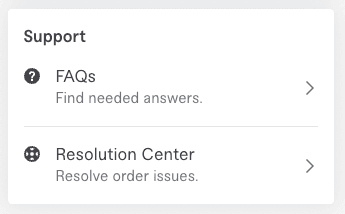
- Choose the action you wish to take and proceed.
- Clients can either “Request an order update” or “Ask the freelancer to cancel the order.”
- Freelancers can “Offer a partial refund” or “Request the buyer to cancel the order.”
You can view and/or retract any open disputes via your order page.
How the Resolution Center Functions for Clients vs. Freelancers
Both clients and freelancers have access to the Resolution Center, enabling them to initiate or resolve disputes with one another. Here’s a breakdown of how it works for each party.
For Clients
Clients can utilize the Resolution Center in the following ways:
- Request an Order Update: If you need to know the status of your order, you can ask your freelancer for an update.
- Note: If your freelancer does not respond within two days, the dispute will automatically close, reverting the order to its prior state.
- Request Cancellation of the Order: If you wish to cancel your order, you can ask your freelancer to do so and explain your reasons.
- Freelancers will have 48 hours to respond to your cancellation request.
For Freelancers
Freelancers can navigate the Resolution Center with these options:
- Offer a Partial Refund: If adjustments are needed for your order, you can opt to provide a partial refund, allowing you to cancel just a portion rather than the entire order.
- Request Client to Cancel the Order: When you initiate a cancellation request, your comments and the reason for the request will be sent to your client.
- Note: Freelancers can also request to extend the delivery date or add extras on the order page. If your client does not respond to your extension request within four days, it will be withdrawn, and the order will return to its original status.
Important: Once an order is marked as completed, you will not be able to access the Resolution Center. In such cases, please reach out to Customer Support for assistance with order cancellations.
Key Points to Remember
- Your comments will be visible to the other party once you submit a dispute or cancellation request.
- The other party has up to 48 hours to respond to your dispute.
- If there is no response within 48 hours, the order will be automatically marked as “Mutually canceled.”
- Disputes submitted through the Resolution Center are directed to the involved parties and are not forwarded to Customer Support.
For further information on cancellations, visit the Cancellations section. You can check from here as well
